Doncaster Education, Health and Care Plan Hub
On the 18th April 2024, the online Doncaster Education, Health, and Care (EHC) Hub was launched. The EHC Hub will transform communication enabling families, education settings and SEND Professionals to collaborate with complete transparency on assessments, plans and reviews. This page will continue to be updated based on questions asked.
The EHC Hub is a digital platform for families, professionals and education settings to engage, contribute and collaborate on EHC assessments, plans and reviews. The EHC Hub can be accessed 24 hours a day on a smart phone, tablet or computer and is designed to be easy to use.
Frequently Asked Questions
FAQs for Parents
How do I request an EHC needs assessment on the EHC Hub?
- Visit the EHC Hub
- This will take you to a page containing some frequently asked questions (FAQs) about an EHCP. Read through the questions on the next page then click on the "Request an EHC needs assessment button"
- This will take you to a second page containing FAQs. Read through the questions on the next page then click on the "Request an EHC needs assessment button"
- This will take you to the request form. The form has a small number on mandatory fields (questions that require an answer to allow you to submit the form). The other fields are optional, however, the more information you can provide within your request, the more better understanding the local authority will have about your child's needs at this initial point of contact
- Complete the form providing as much information as you can and click "Send request"
- If you have provided an email address, you will receive an email within a few working days which contains your log in details to allow you to activate your account. You can then log in the EHC Hub and track the progress of your application.
Do I need an account to request an EHC needs assessment?
My child has an EHCP but I don’t feel confident using the Education, Health and Care Hub, what should I do?
- You can speak to your young persons’ Education setting who will also have access to the Hub and they will be able to support you to access the information.
- You can contact the SEN Team sen.sen@doncaster.gov.uk for advice and support on using the EHC Hub.
- You can request to not be allocated to the EHC Hub and the SEND Coordinator for your young person will not allocate you to the profile and will ensure any documentation is sent out in the post if that is your preference.
Can I submit my young person’s voice / our families views on the EHC Hub?
What do I need to include when submitting a request for an EHC assessment?
- There are titled boxes for you to complete, fill in as much information as you can with regards to your young person and their special educational needs.
- Please be aware you cannot attach documents at this stage in the process, however you will have the opportunity to do so at the next stage.
- If there are any other professionals other than the education provision who are actively involved with your young person, please detail their information under the ‘Child or young person’s main contacts'. For example, your child may have a Speech and Language Therapist.
What information could I have access to on the Hub?
- Online EHC assessment request pathway, including uploading/ sharing reports and or documents
- EHC case tracker with clear, contextual information advice and guidance as well as complete visibility of the statutory timeframes that relate to their case (review and assessment)
- Multimedia spaces to capture the child, young person & families views
- Secure 24/7 online access to all key information, documentation and reports
- Draft EHC plan consultation with ability to submit comments and feedback
- EHCP Review meeting information and invitations
- Ability to provide views/ feedback ahead of the EHC Review meeting
- Automated email alerts and notifications of case updates
- Access for advocates or independent support workers
- Access to multiple child/ Young person’s cases via the one login
- Download and save/ print all online case information
- Visibility of the Case Timeline to see all recent case activity
What happens once I have submitted my request for assessment to the Local Authority?
Who do I contact if I am struggling to log into the EHC Hub or having an issue seeing my young persons file?
Using different devices to log into the EHC Hub?
How will I know the status of my young person’s application?
The Stages:
- Request - This means a request for a EHC needs assessment has been made and information is being gathered to decide if a needs assessment should take place.
- Decision – When the decision has been made as to whether an EHC needs assessment for a child or young person will be carried out, you will receive an email telling you this and asking you to access the hub to view the details. You will be able to view the decision letter by clicking on download and opening the letter. If a decision has been made not to undertake an assessment at this stage, you can contact your SEN Officer which will be detailed on the left hand side of your young persons profile to ask for further information.
- Assessment – If the decision has been taken to proceed with an EHC needs assessment, click ‘View assessment’, you will be provided with information about the EHC needs assessment process. There are two areas where you can contribute to the EHC needs assessment. These are About (child/young person name) and Parent/Carer views.
- Decision – When the decision has been made to issue a plan or not, you will receive an email telling you that there is new information on the Hub for you to view. You will need to sign into the Hub to view the result of the decision. If a decision has been made not to issue an EHCP at this stage, you can contact your SEN Officer which will be detailed on the left hand side of your young persons profile to ask for further information.
- EHC Plan – When the draft plan is ready, it will be shared. When it has been shared, you will get an email to say that it is available to view.
Can I make comments on a draft EHCP?
Can I download the EHCP?
Will I be able to see if consultations have been sent out if I have requested a different school?
How will I know if the EHCP has been finalised?
How will I know if the EHCP is due a review?
What is the EHC Case Summary?
What is the case timeline for?
FAQs for Professionals
Your Questions
How do I get my log in for the Education, Health and Care Plan Hub?
How do I get a log in if I am new to the role?
Please email the Doncaster EHC Hub inbox (doncaster.ehchub@doncaster.gov.uk) to request a log in to the Hub.
My log in doesn’t work for the EHC Hub, what do I do?
Will I be able to submit a new request for assessment from the 18th April 2024?
How will I know if the young peoples profiles in my setting are ready?
How will the profiles be rolled out?
Why can I only see the young persons personal details, outcomes and provision on their profile?
Can I change the picture on the young person’s profile?
What happens if I notice some of the outcomes / provisions are out of date now?
Who is responsible for updating Section A, particularly the My Story section? Will schools have access to this or will this only be open for parents to comment on before the review?
Will Section D (Care) be open for school to comment for all pupils? We are lead practitioner for Early Help for quite a few and have some pupils with historical short breaks that need adding to their EHCPs.
I need some support with the Annual Review Process...
FAQs for Settings
Which child or young person’s details can I view?
Can a draft request for assessment be transferred from one person to another?
Do I retain access to a request for assessment after it has been submitted?
Can a parent edit information that I enter under identified areas of need?
If a child or young person, or their parent, carer or guardian, are unable to provide views to support a request or assessment for themselves, can I enter their views or upload documents or images on their behalf?
Can I manage a review of an EHC Plan and submit the report of recommendations?
Can I be requested to provide advice towards an assessment or views ahead of a review?
FAQs for Contributors
Which child or young person’s details can I view?
- Where you have been asked to provide advice towards an assessment which you have not yet completed
- Where you have provided advice towards an assessment and until a period after the EHC Plan has been issued (a ‘grace period’ is normally 60 days but can vary by local authority)
- When you have been invited to a review meeting and the review process is in progress
- Where you have been asked to provide views ahead of a review meeting which you have not yet completed
- Where you have provided views ahead of a review meeting, the EHC Plan is amended at the end of the review and until a period after the EHC Plan has been amended (the ‘grace period’ is normally 60 days but can vary by local authority)
If I’m requested to provide advice towards an assessment, when is the advice due?
Will I be reminded of the deadline?
How are team requests for advice at the assessment stage and team requests for information ahead of a review meeting allocated to team members?
How can a team see requests for advice at the assessment stage and team requests for information ahead of a review meeting that require allocation?
Can I read responses from other teams or individuals requested to provide advice at the assessment stage or requested to provide information ahead of a review meeting?
Can I download a copy of advice or information that I have submitted?
Who can read the advice and information that I submit on the EHC Hub?
General FAQs
What happens if I forget my password?
How do I access my account if I change, or lose, the device that I use for two factor authentication?
Can individuals be blocked from accessing the EHC Hub? For example, a person changes job which means they should no longer have access.
Who can edit a system template (email notifications, letters and the EHC Plan)?
Can a person’s given role in the EHC Hub be changed?
More Information
Downloads & Resources
Display your introduction over featured image?: No