How to become a School Governor
As a School Governor you could play an important role in shaping the future of the local education service.
Schools need enthusiastic and committed people who will bring with them a wide range of experience and views.
Interested in being a school governor?
Contact the Governance Service via:
- email: governors@doncaster.gov.uk
You can also read the following information about school governors and what they do.
What do School Governors do?
School Governors work closely with the Headteacher and school staff. Together they are responsible for:
- academic performance
- financial management
- recruitment of teachers and support staff
- dealing with complaints
- the ‘image’ of the school within the local community
- asking questions, gathering views and deciding what is in the school’s best interests
In addition:
- the work is voluntary, takes enthusiasm and some of your spare time
- you will learn new skills and know that you are making a real contribution to our local community
- you don’t have to know everything from the start – be prepared to build up your knowledge over a period of time
Who are the School Governors?
All schools have a Governing Body. The size of the Governing Body will vary from one school to another.
There are several different categories of Governor:
- Parent Governors - elected by parents at the school
- Staff Governors - elected by teaching and non-teaching colleagues at the school
- Local Authority Governors - appointed by the Local Authority
- Foundation Governors - appointed by the relevant Diocese (In Church schools only)
- Co-opted Governors - appointed by existing members of the Governing Body for their particular skills and knowledge
Disclosure and Barring Service (DBS) check
Doncaster Council is committed to safeguarding and promoting the welfare of children and expects Governors to share this commitment. An appointment to a school's Governing Body is subject to an enhanced Disclosure and Barring Service (DBS) check which must be undertaken within 21 days of your appointment.
Further information:
Downloads & Resources
Display your introduction over featured image?: No