School Admissions
Information about school admissions, including applying for a nursery, primary and secondary school place.

- Nursery Admissions
- Primary Admissions
- Secondary Admissions
- Admission Appeals
- School Catchment Areas
- Admission Arrangements and Policies
- Special Educational Needs
- Find childcare
Downloads & Resources
- City of Doncaster Council Report to the Schools Adjudicator 2024
- Download (262KB - PDF)
- Parent Portal - Synergy Web - User Guide 16072025
- Download (2.8MB - PDF)
Display your introduction over featured image?: No
Last updated: 22 July 2025 09:00:08