School Portal - Information and administration
Our online Schools’ Portal allows you to manage a growing number of interactions between educational settings and the council.
What is this page for?
This page allows schools to set up users and manage access rights to the Portal. For more information, please read the following.
Manage users
Creating and deleting users
If new members of staff start at your school and others leave, you can manage this using the forms below.
Access rights
Access rights allow users different permissions in different parts of the Portal. This means you can personalise the view of users in the portal based on their job role and what they manage.
School associations
Some users may require access on behalf of more than one school, for example you may be responsible for an upper and lower school. You can control which schools users have the administration function for using the following forms:
Report an issue/make an enquiry
If you can't access the Portal, or are struggling to use the Portal, please let us know using the following form: